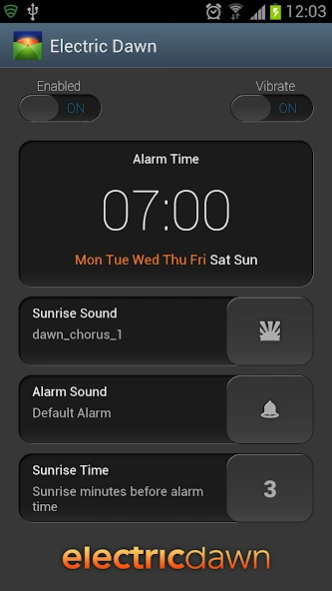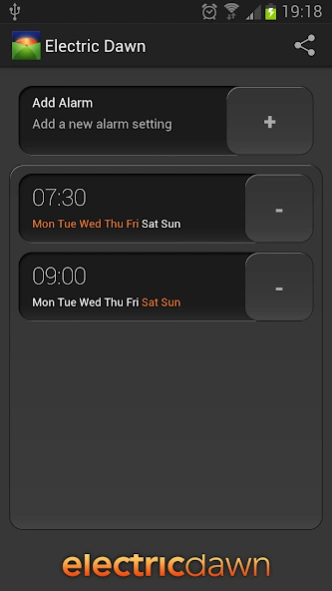Alarm Clock - Electric Dawn
Paid Version
Publisher Description
Alarm Clock - Electric Dawn - Wake up gently to sunrise and bird song or your favourite music.
Wake Up Gently To Sunrise And Bird Song Or Your Favorite Music.
Sunrise Alarm Clock - Perfect For Dark Winter Mornings.
Electric Dawn is a gentle alarm clock which is remarkably simple to use yet also highly configurable to suit your specific needs. So many satisfied users have noticed that they are waking up refreshed without feeling groggy or confused.
Try the free version "Alarm Clock Free Electric Dawn" first to see how much better you feel with a great alarm clock!
The original and still the best gentle alarm.
Features
Electric Dawn Free includes seven high-quality Nature sounds. Each sound is recorded using professional audio equipment and runs for at least 1 minute before looping.
• Summer Birds Singing A Dawn Chorus.
• Beach With Rolling Sea, Lapping Waves And Seagulls Calling.
• Tropical Rainforest With Birds, Crickets, And Other Exotic Sounds.
• Woodland With Birds and a Gentle Breeze.
• Ocean Rolling On The Shore With Cobbles Gently Tumbling.
• Plus Many More.
FAQs
FAQs and further information can be found on the website whimsicalotter.com/products/electricdawn .
Contact
If you have any problems, comments, suggestions or other feedback then please email me at WhimsicalOtter@gmail.com .
Feedback
If you enjoy Electric Dawn then please review, rate and share. Thanks!
About Alarm Clock - Electric Dawn
Alarm Clock - Electric Dawn is a paid app for Android published in the System Maintenance list of apps, part of System Utilities.
The company that develops Alarm Clock - Electric Dawn is Whimsical Otter. The latest version released by its developer is 1.0.
To install Alarm Clock - Electric Dawn on your Android device, just click the green Continue To App button above to start the installation process. The app is listed on our website since 2020-04-26 and was downloaded 8 times. We have already checked if the download link is safe, however for your own protection we recommend that you scan the downloaded app with your antivirus. Your antivirus may detect the Alarm Clock - Electric Dawn as malware as malware if the download link to com.whimsicalotter.electricdawn is broken.
How to install Alarm Clock - Electric Dawn on your Android device:
- Click on the Continue To App button on our website. This will redirect you to Google Play.
- Once the Alarm Clock - Electric Dawn is shown in the Google Play listing of your Android device, you can start its download and installation. Tap on the Install button located below the search bar and to the right of the app icon.
- A pop-up window with the permissions required by Alarm Clock - Electric Dawn will be shown. Click on Accept to continue the process.
- Alarm Clock - Electric Dawn will be downloaded onto your device, displaying a progress. Once the download completes, the installation will start and you'll get a notification after the installation is finished.